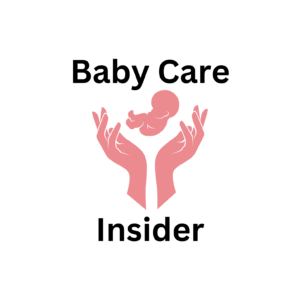Traveling with a little one? It is crucial to ensure your child’s safety while riding in an Uber. Requesting an Uber with a Child Car Seat. Uber has incorporated a feature that enables you to request a transport with a car seat because it recognizes the demands of parents and guardians. The following steps will show you how to ask an Uber to transport your child in a car seat:

Open the Uber App
Open the Uber app on your smartphone to get started. To use all the capabilities, make sure your program updated to the most recent version.
Enter Your Destination
In the “Where to?” field, type in your desired destination.
Swipe to Find the Car Seat Option
You will given a variety of car alternatives after entering your destination. Swipe through these options until you find “Uber Car Seat” or a similar car seat-enabled service.
It is crucial to double check in advance because this service is not offered in all cities.
Review the Price and Details
Before confirming your ride, you can review the price and more details associated with the car seat service. There might be an extra fee for using the car seat service due to the added convenience and safety measures.

Confirm Your Ride
Once you’re ready, tap the “Request Uber Car Seat” button. Your ride, equipped with a car seat, will be on its way shortly!
Safety First!
When your Uber arrives, ensure that the car seat installed and meets safety standards. If you’re unsure, don’t hesitate to ask the driver. Many Uber drivers who offer the car seat service trained on how to install and secure them. Ensure your child strapped in before commencing the ride.
Provide Feedback
Don’t forget to give your driver a rating after your ride. It’s always a good idea to let Uber and the driver know if you had a positive experience with the car seat service.
Reminders and Tips:
- The “Uber Car Seat” service intended for children between the ages of 1 and 6, who weigh between 22 and 48 pounds and stand between 31 and 52 inches tall.
- Always check that your child’s car seat is appropriate for their height, weight, and age.
- The availability may vary depending on the city, the location, and the demand at a certain moment.
Frequently Asked Questions (FAQ)
Is the “Uber Car Seat” option available in all cities?
Ans: No, not all cities provide the “Uber Car Seat” option. It’s a good idea to check your Uber app or the Uber website to see if the service is available where you are.
Is there an more charge for using the “Uber Car Seat” service?
Ans: Yes, there is an extra fee for using the “Uber Car Seat” service due to the added convenience and safety measures.
What are the age, weight, and height specifications for children using the “Uber Car Seat” service?
Ans: The service designed for children aged between 1 and 6 years old who weigh between 22 and 48 pounds and are 31 to 52 inches tall.
Are Uber drivers trained to install and ensure the car seat’s safety?
Ans: Many Uber drivers offering the car seat service receive training on how to install and secure car seats properly However, it’s a good idea to double-check for your child’s safety as a parent or guardian at all times.
Can I order many car seats in one Uber ride?
Ans: The “Uber Car Seat” option often only offers one car seat per vehicle. It might be necessary to reserve many rides or supply your own extra car seat if you need more than one car seat.
What if the car seat provided doesn’t seem suitable or safe for my child?
Ans: It’s better to speak with the driver immediately if you have any questions about the car seat’s suitability or safety. If necessary, you can request a different ride or bring your own car seat.
Final Thought:
Prepare yourself for the local requirements for child car seats if you’re visiting a new city or nation. While traveling with kids can be difficult, Uber’s car seat service reduces any safety concerns. Requesting an Uber with a Child Car Seat. Enjoy your ride, knowing your child is secure and comfortable. Safe travels!